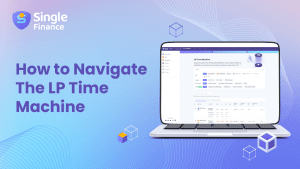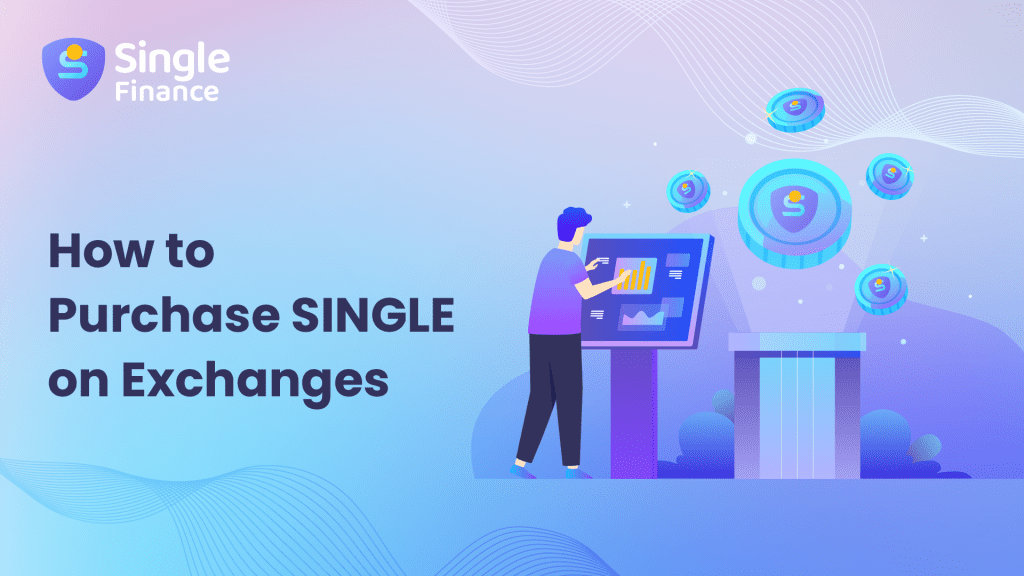
Did you get a chance to grab your $SINGLE tokens yet? Token holders will be able to participate in governance and more importantly shape the future of SINGLE. Moreover, holders will also be able to determine key parameters for the interest rate models, fee rates, distribution of protocol fees, and reserves accrued to the Single Finance Protocol!
We are officially listed on four exchanges currently, including Gate.io, MEXC Global, MM.Finance and VVS.Finance! We have noticed that there are several imposter tokens that are pretending to be $SINGLE or to be associated with us, and we hope that no one falls victim to any scams. Always check with our official platforms and social media channels, and keep your sensitive information safe!
With that said, if you haven’t gotten a chance to grab your $SINGLE tokens, don’t worry! We’ll walk you through the steps. Keep reading to learn more!
Option #1: Purchasing $SINGLE on VVS.Finance
Step 1:
The first tutorial that we will walk you through is purchasing your $SINGLE on VVS.Finance. Simply start by heading over to the VVS.Finance website. Once you have reached this interface, hover over “Trade” and select “Swap”.
Step 2:
Once you have clicked on swap, you will be taken to the “Swap” page where you can choose assets that you would like to swap $SINGLE for. But before you do all that, you will need to connect your wallet. Click on “Connect Wallet” and choose your preferred wallet.
In this example, we will be using Metamask, but feel free to use whichever wallet you’re most comfortable with.
Step 3:
After connecting your wallet, you will need to search the assets that you will be swapping $SINGLE with. In the “You Pay” column, add in the asset that you will be swapping $SINGLE for. In the “You Receive” column, you will need to type in “SINGLE” which will automatically pop up the $SINGLE token.
Step 4:
After confirming the amount you would like to swap for, simply confirm and you are now an owner of $SINGLE! To view your $SINGLE tokens in your wallet, be sure to “import token” in your wallet using our contract address: 0x0804702a4E749d39A35FDe73d1DF0B1f1D6b8347.
Option #2: Purchasing on $SINGLE on MM.Finance
Step 1:
Another way to purchase $SINGLE is through MM.Finance. Start by heading to the MM.Finance website as provided. Once you’ve reached the homepage, on the top left corner you will see “Trade”, hover over it and select “Exchange”.
Step 2:
Now that you’ve clicked on “Exchange”, you will be taken to the “Exchange” interface where you can then choose whichever asset you hope to swap $SINGLE for. However, before you get into all that, make sure to connect your wallet. Simply go to the top right corner and press on “Connect Wallet” and choose your preferred wallet. In this example, we will be using Metamask, but feel free to use whichever wallet you’re most comfortable with.
Step 3:
Once you’ve connected your wallet, you can then search the asset that you will be swapping $SINGLE with. In the “From” column, add in the asset that you will be swapping $SINGLE for. In the “To” column type in “SINGLE” and it should automatically show the $SINGLE token.
Step 4:
After confirming the amount you would like to swap for, simply confirm and you are now an owner of $SINGLE! To view your $SINGLE tokens in your wallet, be sure to “import token” in your wallet using our contract address: 0x0804702a4E749d39A35FDe73d1DF0B1f1D6b8347.
Option #3: Purchasing $SINGLE on Gate.io or MEXC Global
Step 1:
If you think the above process is too complicated, you can look to purchase $SINGLE on a centralized exchange (CEX). We are currently listed on Gate.io and MEXC Global. However, remember while this is a safe and secure process, it will require you to go through a KYC (Know Your Customer) procedure. Note that there are geographic restrictions when signing up for a CEX account, so make sure to check beforehand.
Step 2:
Once you have gone through KYC, you can easily purchase $SINGLE by going to “Trade” and then “Spot Trading”. Note that you will have to deposit USDT before purchasing $SINGLE.
Purchase $SINGLE on MEXC Global
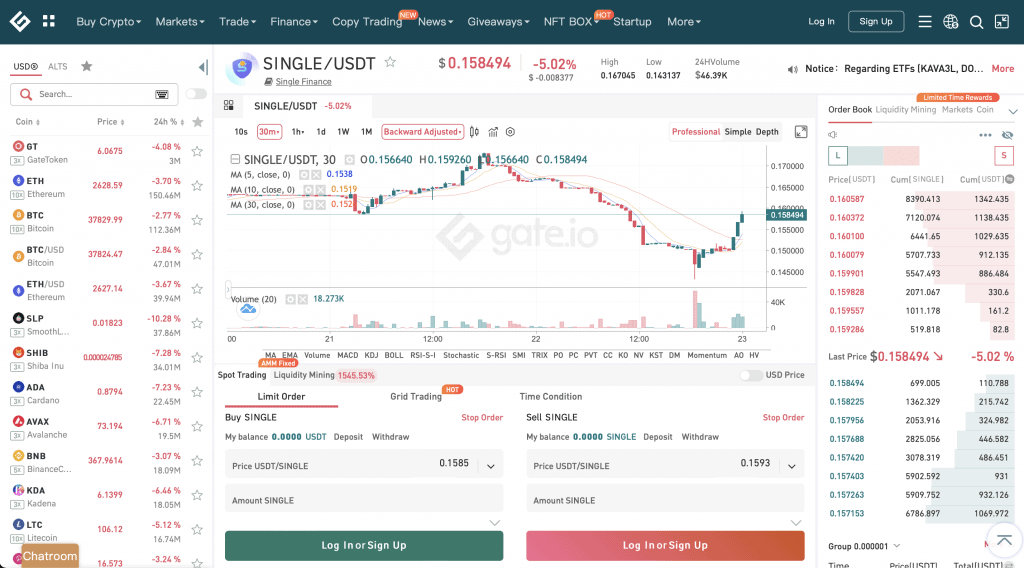
Step 3:
Enter the amount and the price for $SINGLE that you would like to purchase at. Once you have confirmed and the transition is completed, you now an owner of $SINGLE!
And that will conclude our blog on how to purchase $SINGLE on exchanges. We hope that it was helpful and that you were able to purchase some $SINGLE for yourself!